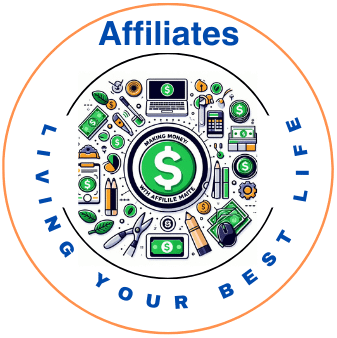If you’re starting your journey into the world of websites and blogging, you’ve probably heard about WordPress. It’s become a household name for anyone looking to carve out their own corner of the internet. As a beginner, you might wonder why WordPress stands out from the plethora of tools available at your fingertips.
1. Introduction;
Purpose: This review aims to introduce WordPress, a leading content management system (CMS), and its significance for users ranging from beginners to seasoned developers.
Thesis Statement: We will cover WordPress’s features, installation process, user experience, performance, pros and cons, pricing, and real-world applications, providing a thorough understanding of why it stands out in the CMS landscape.
Background Information: WordPress, developed by Matt Mullenweg and Mike Little, launched in 2003. It has grown into the most popular CMS, powering over 40% of all websites globally (WPBeginner) (WPBeginner).
2. Product Overview
Description: WordPress is an open-source CMS that allows users to create and manage websites easily. It supports a variety of website types, including blogs, business sites, eCommerce stores, and portfolios.
Features:
- Gutenberg Editor: A block-based editor for intuitive content creation.
- Themes and Plugins: Thousands of free and premium options to customize appearance and functionality.
- SEO Tools: Built-in features and plugins like Yoast SEO for search engine optimization.
- Responsive Design: Mobile-friendly themes and plugins.
- Media Management: Easy uploading and editing of images, videos, and documents.
Technical Specifications:
- Programming Languages: PHP, HTML, CSS, JavaScript.
- Database Management: MySQL or MariaDB.
- Hosting Requirements: PHP 7.4 or greater, MySQL 5.6 or greater, or MariaDB 10.1 or greater.
3. Installation and Setup
Ease of Installation: WordPress boasts a famous 5-minute installation process. Most hosting providers offer one-click installations for WordPress, simplifying the setup even further.
Setup Instructions:
- Download WordPress: Get the latest version from WordPress.org.
- Upload Files: Use FTP to upload WordPress files to your web server.
- Create Database: Set up a MySQL database for WordPress.
- Run Installation Script: Access the installation script by navigating to your site’s URL.
User Interface: The dashboard is user-friendly, featuring a clean design that beginners can easily navigate. The Gutenberg editor enhances the user experience with its block-based content creation (WPBeginner).
4. Features and Functionality
In-Depth Feature Analysis:
- Customization: Thousands of themes and plugins allow for extensive site customization without coding knowledge. Popular themes like Astra and Divi provide various templates and customization options (WPBeginner) (WPBeginner).
- Integration: Integrates seamlessly with numerous third-party tools, including eCommerce platforms like WooCommerce, email marketing services, and social media plugins (WPBeginner) (Hostinger).
- Performance: Performance depends largely on hosting and optimization practices. Plugins like WP Super Cache and image optimization tools help improve speed (WPBeginner).
5. User Experience

Ease of Use: WordPress is designed to be user-friendly, suitable for beginners. The Gutenberg editor simplifies content creation, and numerous tutorials and forums offer support for troubleshooting (WPBeginner) (WPBeginner).
Support and Documentation: Comprehensive support is available through the WordPress Codex, community forums, and extensive documentation. Premium themes and plugins often come with dedicated support teams (WPBeginner).
User Feedback: Users appreciate WordPress for its flexibility, extensive plugin ecosystem, and strong community support. Some beginners may find the learning curve steep initially, but abundant resources help mitigate this (WPBeginner) (WPBeginner).
6. Pros and Cons
Advantages:
- Flexibility: Suitable for various types of websites.
- Customizability: Extensive themes and plugins for personalization.
- Community Support: Large, active community providing support and resources.
Disadvantages:
- Maintenance: Regular updates and maintenance are necessary.
- Security: Being popular makes it a target for hackers, requiring vigilant security practices.
- Learning Curve: Can be steep for complete beginners, especially with advanced features (WPBeginner) (WPBeginner).
Comparison with Competitors: Compared to other CMS platforms like Joomla and Drupal, WordPress is easier to use and has a larger community. However, Joomla offers more built-in features, and Drupal is more flexible for developers (WPBeginner) (WPBeginner).
7. Pricing and Plans
Pricing Tiers:
- Free Version: Includes basic features and functionalities.
- Premium Plans: Costs vary depending on themes and plugins. Premium themes range from $30-$100, and premium plugins like WPForms Pro start at $49.50/year (WPBeginner).
Value for Money: WordPress offers excellent value, particularly with the free version. Premium themes and plugins can enhance functionality significantly, justifying their cost.
Free vs. Paid Features: The free version is powerful but limited in customization compared to premium options, which offer advanced features, support, and updates (WPBeginner) (WPBeginner).
8. Real-World Application
Use Cases: Suitable for blogs, business websites, eCommerce stores, portfolios, and more. WordPress powers sites like The New York Times blog, BBC America, and TechCrunch, showcasing its versatility (WPBeginner) (Hostinger).
Case Studies: Numerous small businesses and major brands have successfully used WordPress to build and grow their online presence. For instance, the official site of Sweden and the PlayStation Blog are built on WordPress (WPBeginner) (WPBeginner).
9. Conclusion
Summary: WordPress is a versatile, user-friendly CMS that caters to various website needs. Its extensive customization options, robust community support, and powerful SEO tools make it an excellent choice for beginners and advanced users alike.
Personal Recommendation: Based on its features, flexibility, and support, WordPress is highly recommended for anyone looking to create a website, whether for personal or professional use.
Final Verdict: WordPress scores highly in ease of use, customizability, and community support. It remains the top choice for a CMS, deserving a rating of 9/10.
Click Here To Start Your Online Business Today with WordPress Through Wealthy Affiliate Platform (Free To Join no Credit Card Needed To Join)
10. Additional Resources
- Links to Official Site: WordPress.org
- Tutorials and Guides: WPBeginner Tutorials
- Related Articles: Kinsta WordPress Tutorials
By following this structured review, you can gain a comprehensive understanding of WordPress and make an informed decision about using it for your website.
I want to thank you for visiting my blog, I hope this information brings value to you please feel free to leave comments below Gregory,
Here’s a little transparency: Our website contains affiliate links. This means if you click and make a purchase, we may receive a small commission. Don’t worry, there’s no extra cost to you. It’s a simple way you can support our mission to bring you quality content.”