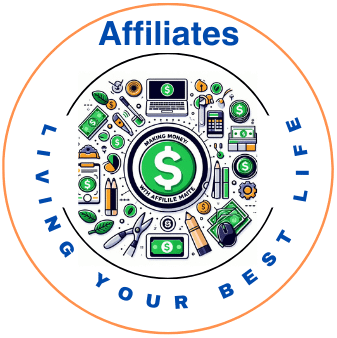What You Will Learn:
Step 1: Set Up Google Search Console
Step 2: Submit Your Sitemap
Step 3: Request Indexing for Specific Pages
Step 4: Monitor Your Site’s Performance
Additional Tips
I understand you want to ensure your website pops up on Google.
“Ensuring your website appears on Google is a common goal for many website owners. Submitting your website to Google provides the search engine with direct information, encouraging it to discover and index your pages. This step is crucial for appearing in Google’s search results.”
Now, you may wonder why you should actively submit your website to Google.
“Submitting your website to Google initiates a relationship with the search engine, helping with faster indexing and potentially better ranking.”
To kick things off, Google provides a tool called Google Search Console .
Google Search Console is a platform that enables you to submit your site to Google and gives you a peek into how Google sees your website. Before jumping into submission, a brief overview of Google Search Console will set the stage for the next steps that I’ll guide you through.
Preparing Your Website for Submission
Before you even consider submitting your website to Google.
“Before submitting your website to Google, ensure everything is in top shape, similar to proofreading a book before publishing.”
- First up, Review the content on every page. Each piece should offer VALUE to visitors and be accurate as of the latest update. Check for spelling errors, broken links, and outdated information. Google appreciates and rewards quality content, meaning this step can’t be overlooked.
- Next, focus on your site’s structure. It should be intuitively organized so that both Google and your visitors can navigate it effortlessly. Confirm that your website has a clear hierarchy and text links. Every page should be reachable from at least one static text link.
- A sitemap is an essential element of your submission armor. It’s like a map for Google, guiding it through your site’s content. Create a sitemap if you don’t have one yet. There are many tools available to help with this, some even free.
- While you’re at it, don’t forget your robots.txt file. This small but mighty file lives in the root of your website’s directory and tells Google’s crawlers which pages should not be indexed. It’s like setting ground rules for your site’s interaction with Google.
Now, having polished your content and laid down the breadcrumbs for Google’s crawlers, your site is ready to make its debut on Google Search. Keep this momentum as we move on to the nuts and bolts of actually submitting your site using Google’s very own toolbox, the Google Search Console.
Step 1: Set Up Google Search Console
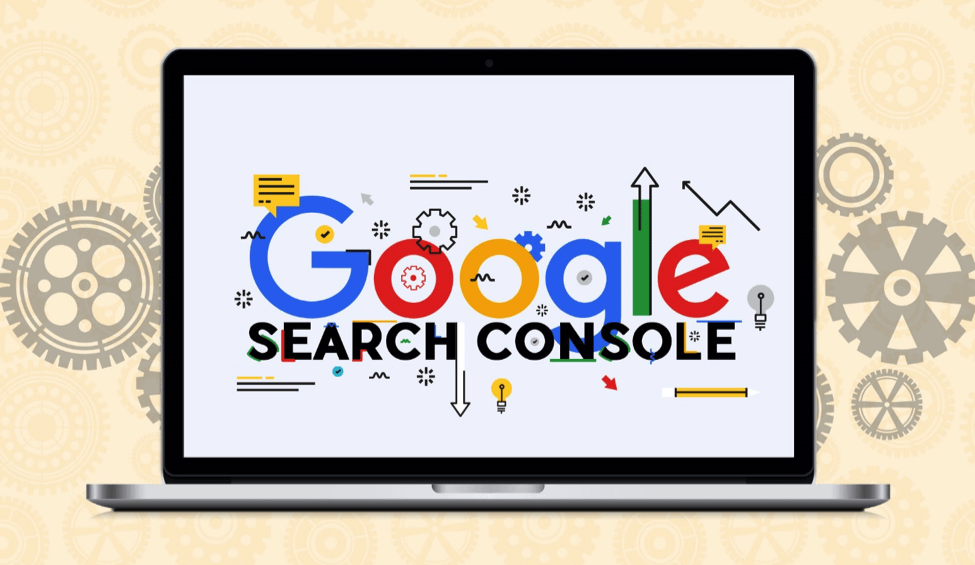
What is Google Search Console?
Google Search Console (GSC) is a free tool provided by Google that helps you monitor, maintain, and troubleshoot your site’s presence in Google Search results. It allows you to see which pages are indexed, identify issues, and submit new content for indexing.
How to Set Up Google Search Console
- Sign In: Go to the Google Search Console website and sign in with your Google account. If you don’t have a Google account, you’ll need to create one.
- Add a Property: Click on the “Add Property” button. You will see two options:
- Domain: Covers all subdomains (e.g.,
example.com,blog.example.com). - URL Prefix: Covers a specific URL and its subdirectories (e.g.,
https://www.example.com).
- Domain: Covers all subdomains (e.g.,
- Verify Ownership: You need to prove that you own the website. There are several verification methods:
- HTML File Upload: Download a verification file from GSC and upload it to your website’s root directory.
- HTML Tag: Add a meta tag provided by GSC to the
section of your homepage. - Google Analytics: Use your existing Google Analytics account to verify ownership.
- Google Tag Manager: Use your Google Tag Manager account for verification.
- DNS Verification: Add a TXT record to your domain’s DNS configuration.
Step 2: Submit Your Sitemap
What is a Sitemap?
A sitemap is a file that lists all the pages of your website, helping search engines understand the structure and content of your site.
How to Create a Sitemap
- Automatic Generation: Most CMS platforms (like WordPress) have plugins that automatically generate a sitemap. Popular plugins include Yoast SEO, All in One SEO Pack, and Rank Math.
- Manual Creation: Use online tools such as (XML Sitemaps) to create a sitemap.
How to Submit Your Sitemap to Google
- Access GSC: Open your Google Search Console account.
- Select Property: Choose the property (website) you want to manage.
- Navigate to Sitemaps: In the left-hand menu, click on “Sitemaps.”
- Enter Sitemap URL: Add the URL of your sitemap (e.g.,
https://www.example.com/sitemap.xml) in the “Add a new sitemap” field. - Submit: Click the “Submit” button.
Step 3: Request Indexing for Specific Pages
When to Request Indexing
If you’ve made significant updates to your content or added new pages, you can request Google to re-crawl and index them.
How to Request Indexing
- URL Inspection Tool: In GSC, use the “URL Inspection Tool” in the left-hand menu.
- Enter URL: Type in the URL of the page you want Google to inspect and index.
- Request Indexing: After the inspection is complete, click the “Request Indexing” button if the page is not already indexed or needs reindexing.
Step 4: Monitor Your Site’s Performance
Why Monitoring is Important
Regularly checking your site’s performance in GSC helps you identify and fix issues, track your search performance, and understand how Google sees your site.
Key Features to Monitor
- Performance Report: Provides data on clicks, impressions, click-through rate (CTR), and average position in search results.
- Coverage Report: Shows the indexing status of your site’s pages and highlights any issues.
- Mobile Usability: Ensures your site is mobile-friendly, which is crucial for ranking.
- Security Issues: Alerts you to any security problems, such as hacked content.
I Highly Recommend This Affiliate Marketing Platform
Start Your Online Business Today For FREE
No Credit Card Required To Start
Monitoring Your Website’s Google Presence
After successfully submitting your website content to Google, it’s essential to not just sit back and wait. You’ve now opened the door to a wealth of information that can tell you how your website is performing from Google’s perspective. Tracking and interpreting this data is crucial in ensuring that your web pages are not only visible but are also reaching the intended audience effectively.
The Google Search Excel isn’t just a submission tool; it’s your website’s analytics buddy. By keeping a regular check on your Search Console reports, you can analyze prominent metrics such as click-through rates, impressions, and the positions of your keywords in search queries. This kind of insight is invaluable as it guides you on where to focus your SEO efforts.
At times, you might notice certain pages or resources aren’t being indexed as planned. The Search Console provides detailed reports and alerts for such crawl errors. It’s your cue to swoop in and tackle any issues head-on. This proactive approach ensures your website remains in good standing with Google and continues to be refined for better performance.
While you’re scrutinizing the reports, make sense of Google’s indexing process. It doesn’t happen overnight, but understanding this timeline can set realistic expectations for changes in search rankings and website traffic. Patience and persistence pay off when monitoring your website’s presence on Google.
Now that you’re equipped with the steps to submit your site to Google, I want to share some FINAL PIECES OF ADVICE that could make a big difference and help you steer clear of COMMON MISTAKES. Remember, your website’s relationship with Google is ongoing, and regular attention can enhance your site’s performance over time.
Advanced Tips and Common Submission Mistakes To Avoid

One advanced tip is to utilize the URL Inspection tool within Google Search Console. With this tool, you can SEE the way Google views a URL on your site. It’s ideal for troubleshooting pages that aren’t performing well in search results. Additionally, always keep an eye out for SECURITY ISSUES reported by Google and rectify them as soon as possible to maintain your site’s credibility.
When it comes to avoiding mistakes, one to watch out for is neglecting MOBILE OPTIMIZATION. As a significant amount of search traffic comes from mobile devices, Google favors mobile-friendly websites. Also, ensure you don’t accidentally BLOCK Google’s crawlers from accessing your site with incorrect robots.txt settings.
Be cautious with DUPLICATE CONTENT; it can confuse Google and dilute your search rankings. And remember to UPDATE YOUR SITEMAP regularly, especially after major updates to your site, to help Google’s crawlers understand the new structure and content.
In summary, submitting your website to Google using Google Search Console is a crucial step, but it’s just the beginning. Keep learning, optimizing, and refining your strategy. Regularly check in on your Google Search Console metrics and remain proactive about making improvements. With diligence and attention to detail, you can significantly IMPROVE YOUR WEBSITE’S VISIBILITY and ranking in Google search results.
Thank You for visiting My Website I Hope that this article was Helpful To You Please Feel Free To Leave Comments Below.
Here’s a little transparency: Our website contains affiliate links. This means if you click and make a purchase, we may receive a small commission. Don’t worry, there’s no extra cost to you. It’s a simple way you can support our mission to bring you quality content.”